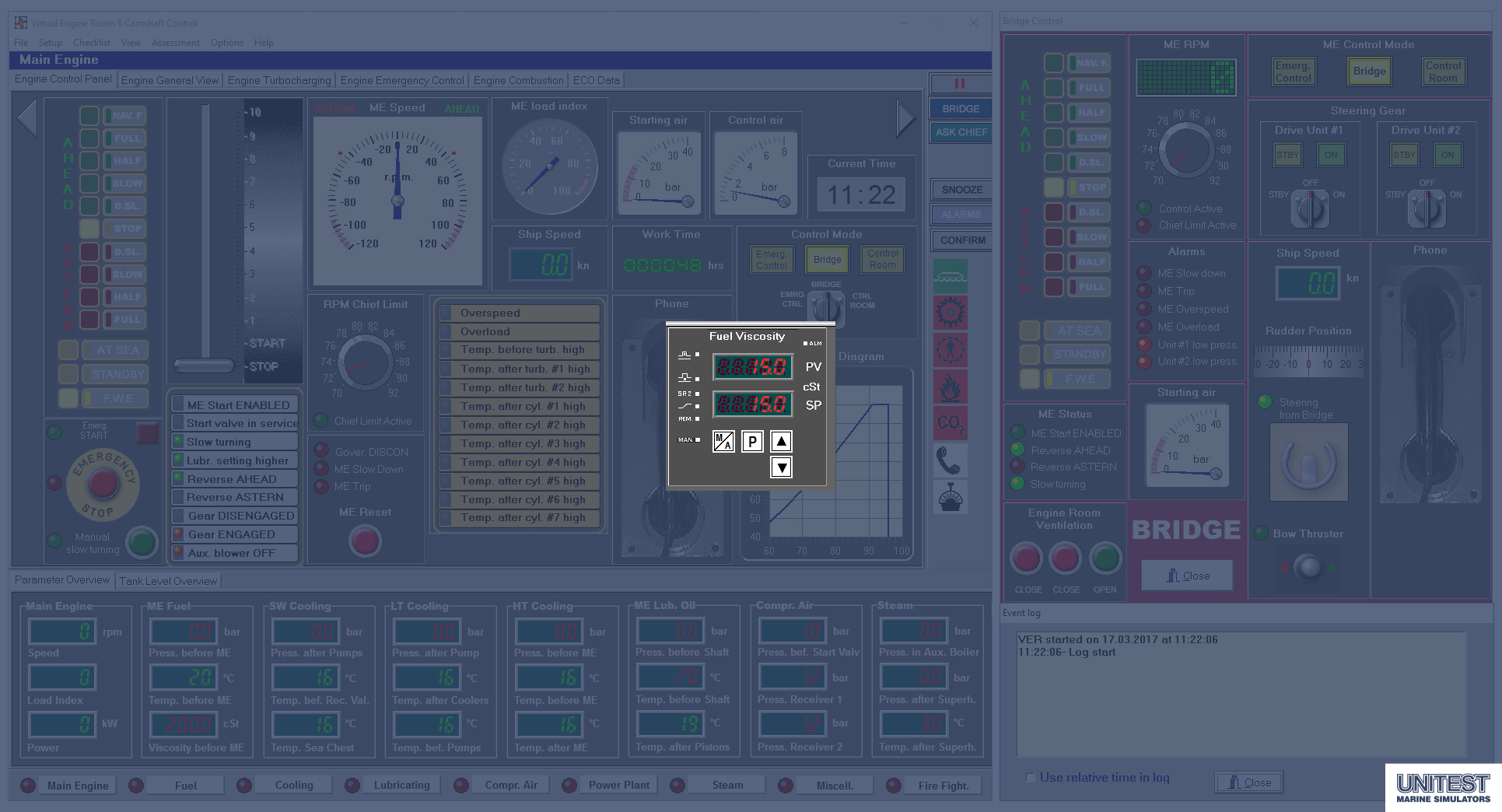Engine Room Console 6
Engine Room Console 6 (ERC6) is engine room simulator with a single desktop hardware console. The modelled main engine model is a conventional, camshaft controlled low speed diesel.
ERC6 has been developed to comply with:
- STCW 2010 Code (with Manila Amendments),
- ISM Code: Section 6 and Section 8.
ERC6 has the type approval certificate issued by EU classification company.

The main educational tasks, which can be accomplished with ERC6 are listed below:
- Learning typical ship’s engine room operating routines with the support of the integrated checklists.
- Ship’s engine room operation training. The user will be able to accomplish any operational task starting from pre-prepared or previously saved exercises.
- Training in corrective action when faults occur. Different faults can be mixed in the run-time or loaded from disk.
- Standardised and automated assessment divided into 14 STCW compatible tests. These tests provide an independent and fully objective trainee evaluation.
Here is a list of ERC6 main features:
- ERC6 is a highly realistic simulator with virtual controls for ship’s engine room training which can also be used as a low cost introductory simulator.
- Mimic diagrams with active valves, pump status indicators, tank level indicators and selected digital gauges make the system easy to use.
- Multichannel digitised sound provides a very realistic ship’s engine feel.
- Synthesized speech emulates the chief engineers advices.
- The Computer Aided Assessment (CAA) is fully integrated with the simulator. It includes 3 generic and 14 STCW compatible tests. The Test Editor is included, so it is possible to create new, custom tests and to edit the existing tests.
- Possibility of the exercise recording and replay with a different speed.
- Integrated checklists with a synthetized voice instruction.
ERC6 simulator model includes the following systems:
- Main engine (2 stroke, low speed, 7 cylinders, fixed pitch propeller).
- The conventional main engine model with a camshaft and VIT.
- Main engine remote control system (manual from CR, automated from the bridge and the emergency control at the engine side).
- Fuel system (MDO, HFO and Low Sulphur Fuel, including storage system and separators).
- Lubricating system (LO circulation and separator, LO storage and stern tube lubricating).
- Cooling system (sea water and fresh water central cooling).
- Compressed air system.
- Sewage treatment plant.
- Sludge and garbage incinerator.
- Steam system (auxiliary boiler, waste heat recovery, superheated steam, consumers).
- Power plant (2 diesel generators, 1 shaft generator, 1 turbo generator and 1 emergency diesel generator, multiple power consumers with separate circuits and bow thruster).
- Bilge system with oily water separator.
- Ballast system.
- Steering gear.
- Refrigerating system.
- Domestic water system.
- Air conditioning system.
- Simplified own ship model with ship speed modelling.
- Engine room ventilation system.
- Inert gas system.
- Turbo pump.
- Engine room ventilation system.
- Water mist firefighting system.
- CO2 firefighting system.
- PID controllers.
ERC6 offers different types of user interface:
Other examples of ERC6 features are shown below:
The green Checklist window shows instructions relevant to the selected checklist.
The appropriate system window will always open when a new checklist step is shown in the checklist window.
The control lamp, switch or gauge specified in the checklist step “blinks” in order to make it easier to identify.
The Assessment window includes:
- A full list of errors with related penalty points.
- The total number of penalty points Score in %.
- The final results (Passed or failed).
The Test Editor enables to create the new custom tests and to edit the existing tests.
It is possible to edit both: the parameter test conditions (limit value plus the logic condition) and the state test conditions (required status). It is possible to assign the penalty points for every test condition.